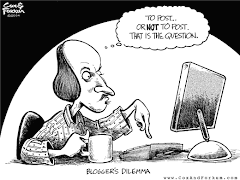As a follow up to a professional development day I attended in term 2 on web2.0 technologies I shared with my PLT group some of the online collaborative learning ideas for the classroom.
Here are the notes from our meeting.
PLT- Online collaborative learningMonday 28th JulyWeb 2.0 is a term describing the trend in the use of
World Wide Web technology and
web design that aims to enhance
creativity, information sharing, and, most notably, collaboration among users.
[1] Social networking, wiki’s, blogs etc
For the classroom…
Blog- short for weblog. An online journal where your readers can respond and comment on the thoughts of the writer(s).
http://hawkesdale.globalstudent.org.au/http://mrsmcsclass.blogspot.com/http://mrcsclassblog.blogspot.com/There are many different places that you can use to create your blog.
http://www.blogspot.com/ is a very easy one to use.
edublogs.org would be a good one to use with your class.
Wiki- A wiki is a collection of
web pages designed to enable anyone who accesses it to contribute or modify content, using a simplified
markup language. Wikis are often used to create
collaborative websites and to power community websites. The collaborative encyclopedia,
Wikipedia, is one of the best-known wikis.
[2]http://maths9.wetpaint.com/?t=anon Year 9 Maths
http://middlej.pbwiki.com/ Middle J at Bellaire PS in Geelong
http://global-village.pbwiki.com/ Global village project by class 8F from Mansikkala School, Imatra, Finland
As with blogs there are a number of different places where you can set up a wiki. Try
http://www.wikispaces.com/ or
http://pbwiki.com/education.wiki
Other things you might like to investigate:Google docs - Free web-based word processor and spreadsheet, which allow you share and collaborate online
http://voicethread.com/ or http://ed.voicethread.com/about/ - Students can collaborate around almost any type of media via voice, text, webcam and drawing commentary.
http://www.teachertube.com/ You Tube for teachers, a place for sharing instructional videos.
Go2web20
http://www.go2web20.net/ Directory to all things web2.0
Worried about security?Most applications have quite good security options where you can control who can view and contribute to the blog/wiki etc. You can also usually set up options for a moderator to edit and control contributions if necessary.
[1] http://en.wikipedia.org/wiki/Web_2.0
[2] http://en.wikipedia.org/wiki/WikiView this post as a Word document